If you are thinking of building a network and if you are not a expert or an experienced person It is OK that you can try this as I did.
Do you know? Networking allows you to
- Share files among two ore more computers easily just in few seconds. (speed file share)
- Share internet, printers and other resources
- Play LAN games, (believe me this is the best part)
- Control other computers using your computer.
- Share your screen with other computers. (good for teachers- use netop software)
You need to have
01:
01:
If it is a network there should be two or more computers , They are with network cards. To make sure that your computers have network cards you can check its ports. the network port, also called as RJ45 port should be like this.
 |
| RJ45 port |
* There is another port same like RJ 45 port. It is called Rj11/modem port. But it has only two pins. So it is very important to identify RJ45 port correctly which is used in networking.
If your computer doesn't have one. There are network cards available for you to buy. They wan't cost much.
The Next thing you need to have is a Network cable which is known as rj45 cable or cat 5 cable.
 |
| RJ45 Cable |
If you are going to make two computers network, one rj45 cable is sufficient.
But If more computers want to be connected you have too buy more than one cable. It is a good practice if you could fix the cable yourself,
Don't worry it is easy to fix a RJ45 cable.
Buy
rj45/ cat5 wires ,
rj45 clips
A crimping tool.
Buy
rj45/ cat5 wires ,
rj45 clips
A crimping tool.
 |
| Crimping tool |
| RJ45 clip |
 |
| Cat5 cable |
Cut the wire in to pieces according to your required lengths. Then use the crimping tool to fix the plug to the both ends of the pieces.
Usually crossover is used when connecting two computers together. but don't worry I have experienced that straight thru also can be used when connecting two computers together. So it doesn't matter at all.
You need to learn something important here. Yes there are some standards of connecting these clips/plugs .
first identify the pin arrangement of the plug.
 |
| Rj45 pin arrangement |
Then learn that there are two wiring standards. T568A and T568B
 |
| Wiring Standards |
Now if you fix both side wires to the rj45 plug according to the T568A standard the wire is called a Straight thru.
And if you fix one side according to T568A and the other side according to T568B the wire is called crossover.
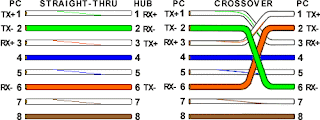 |
| Straight-thru Vs Crossover |
Usually crossover is used when connecting two computers together. but don't worry I have experienced that straight thru also can be used when connecting two computers together. So it doesn't matter at all.
Now two computers can be connected together easily just by using the cable.
If the two computers are connected. This is how you can share files. Go to my network place then you will see the computer connected to your computer. just go in to that computer then you will find its shared folders so you can view copy its contents.
Each and every folder you want to make available to the connected computer should be shared manually. In order to share right click on the particular folder and go to the share tab and click on share.
* Make sure that you give permissions to the folders which you are gonna share. otherwise they wan't be accessible on other computers.
If you don't find the other computer on my network place
Windows shows computers on my network place only if they were in the same work-group so make sure that both computers are in the same work group. Go to system properties (right click on my computer Icon and select properties) to find out the work-group name
If you want to connect more than two computers.
If you are thinking of a network which has more than two computers you have to buy a Network switch or a hub. because the network card which your computer has only one network port. so practically you can't plug more computers on the same port at the same time. :p
 |
| Network switch |
 |
| Network switch |
* the switch you are going to buy should have sufficient ports. Hopefully switches are available in different number of ports. like 4 port, 6 port, 8 port etc.
Now connect all the computers to the switch, using network cables.
Basically this network is called a work group and if you add a server the network becomes more advanced and is called as a domain network.
Ip address assigning
To make your network more advanced you can add Ip addresses to each and every computer or else let it be on the auto IP address assigning mode.
Software
Some network games allow you to play on lan. eg : commandos,halo etc.
If you want to monitor and share your screen trough the network you can use a software like Net-op school.
Thank you for reading.. Have good days. Hay, don't forget If you have any problem please feel free to ask.




No comments:
Post a Comment